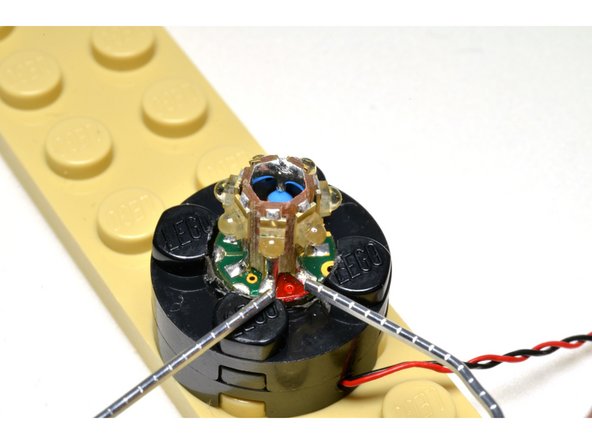Tools
Parts
-
-
The Brickstuff rotating beacon kit includes one beacon assembly containing seven LEDs, mounted in the space of a 2x2 LEGO brick.
-
The beacon kit also includes a 1:2 BRANCH04 adapter, for connecting the beacon to a power source.
-
The translucent top of the beacon is removable, to allow adjustment of the effect modes. The beacon has 13 effects pre-programmed.
-
The active effect selection is maintained even when power is off.
-
-
-
The beacon includes 13 lighting effect modes.
-
To change the active mode, you can use a paperclip, unfolded.
-
Carefully remove the translucent top of the beacon so the LED lighting assembly is visible.
-
One side of the beacon will have a red dot between two metal contacts. Use the paperclip to connect or jump these two contacts-- when a positive connection is made, the lighting mode will advance.
-
When the two contacts are connected by the paperclip (when there is a positive connection), the beacon will "freeze" and only one of the seven LEDs will remain lit. This is how you can tell you've made a solid connection to change the effect mode.
-
-
-
This photo shows a detail view of using the unfolded paperclip to jump the two metal contacts on either side of the red dot.
-
'When the two contacts are connected by the paperclip (when there is a positive connection), the beacon will "freeze" and only one of the seven LEDs will remain lit. This is how you can tell you've made a solid connection to change the effect mode.'
-
To continue cycling through effect modes, touch the paperclip to the two metal contacts multiple times.
-
The effect mode will automatically cycle back to #1 after passing #13.
-
The active effect mode is preserved even when power is disconnected.
-
-
-
This video demonstrates beacon effect #1.
-
-
-
This video demonstrates beacon effect #2.
-
-
-
This video demonstrates beacon effect #3.
-
-
-
This video demonstrates beacon effect #4.
-
-
-
This video demonstrates beacon effect #5.
-
-
-
This video demonstrates beacon effect #6.
-
-
-
This video demonstrates beacon effect #7.
-
-
-
This video demonstrates beacon effect #8.
-
-
-
This video demonstrates beacon effect #9.
-
-
-
This video demonstrates beacon effect #10.
-
-
-
This video demonstrates beacon effect #11.
-
-
-
This video demonstrates beacon effect #12.
-
-
-
This video demonstrates beacon effect #13.
-
Cancel: I did not complete this guide.
2 other people completed this guide.