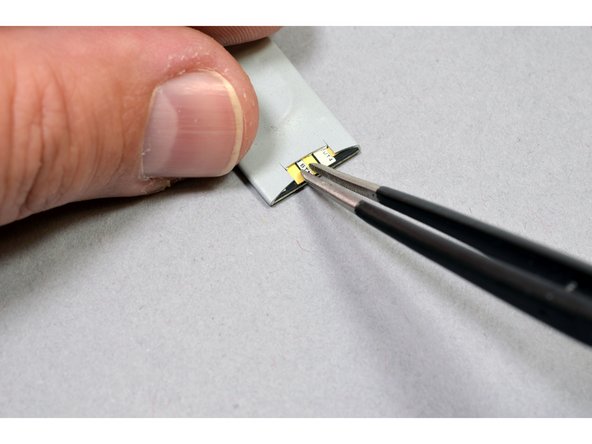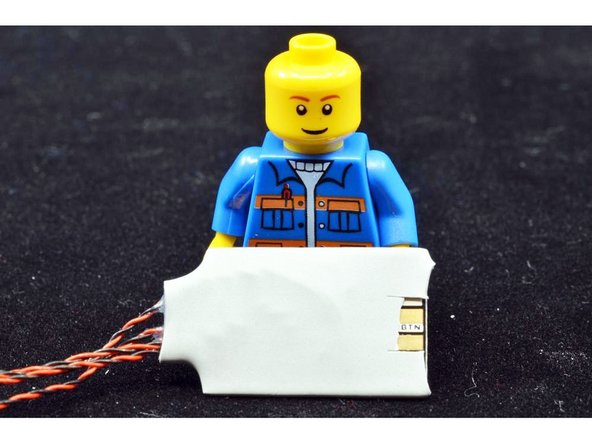Tools
No tools specified.
Parts
-
-
Carefully remove your traffic light from its packaging. The packaging should include the two items shown in the photo:
-
One traffic light assembly with three wires pre-connected to a controller board (in protective shrink tubing, color may vary) with power cable
-
One BRANCH04/A4 adapter board with three standard-sized connecting plugs.
-
Note that the pre-mounted LEDs in the traffic light cannot be removed or installed in another traffic light design.
-
Do not disassemble the LEGO parts of the traffic light-- doing so may damage the LED wires and cause one or more sections of the traffic light to stop working.
-
-
-
The illustration in this step shows how to connect the traffic light to a power source (sold separately).
-
All plugs/connectors on the BRANCH04/A4 adapter board are electrically connected, so you can plug any wire into any connector.
-
Once power is turned on, the traffic light will begin its operating sequence of changing from green to yellow to red and back to green.
-
The timing of the transition from green to yellow to red is pre-set in the effect controller program and cannot be adjusted.
-
-
-
The traffic light includes two operating modes:
-
In the default mode, the traffic light operates as lights to in the United States: green to yellow to red and back to green.
-
In European mode, the traffic light operates in a mode common to many European countries: green to yellow to red to red + yellow and back to green.
-
To switch operating modes, touch a metal object to the two exposed gold tabs on the effect controller as shown in the photo, and release.
-
The yellow light will flash either fast or slowly to indicate the operating mode has been changed.
-
To switch modes back to the previous setting, touch both tabs with a metal object once again.
-
The mode setting is preserved even when power to the traffic light is turned off.
-
-
-
We hope you enjoy using the traffic light as much as we enjoyed designing it for you!
-