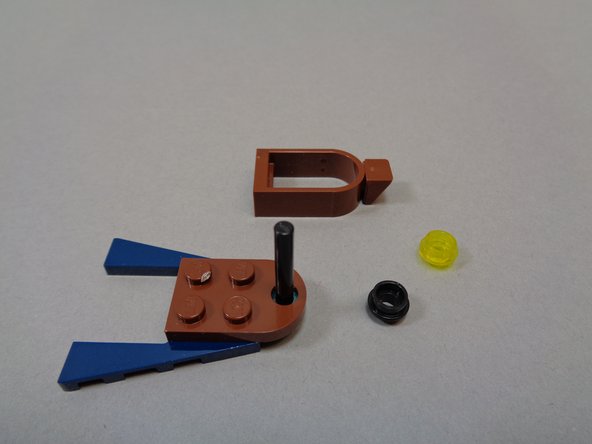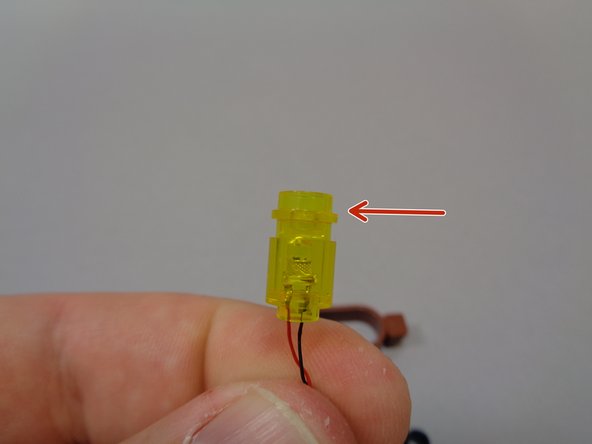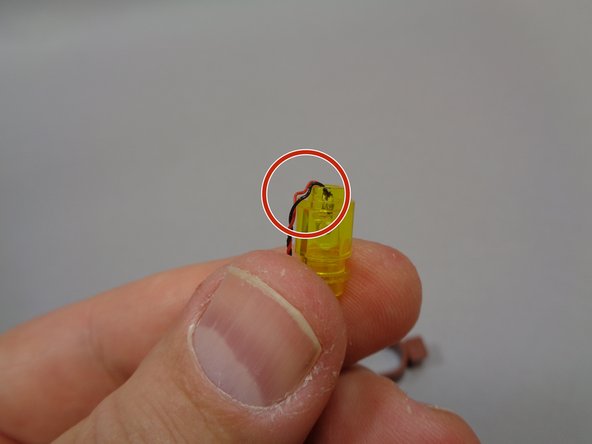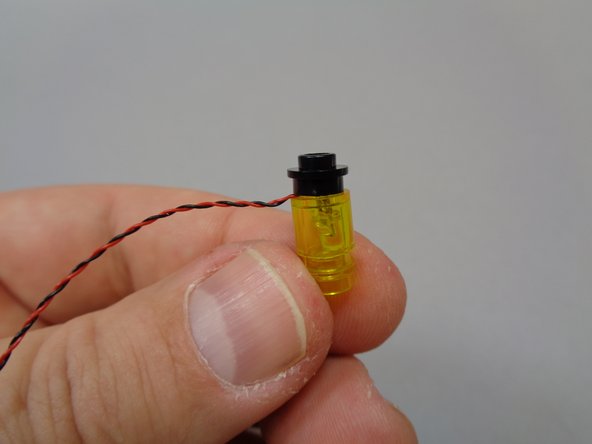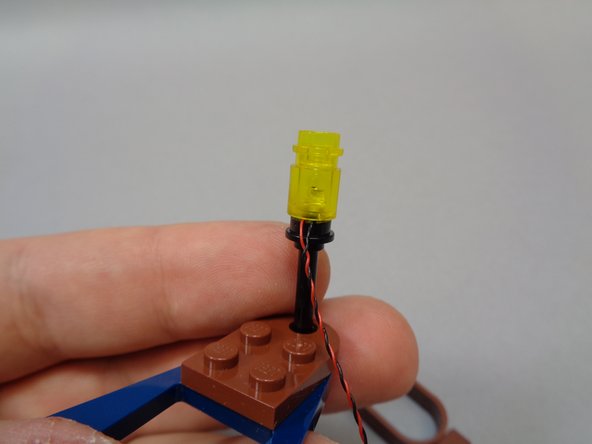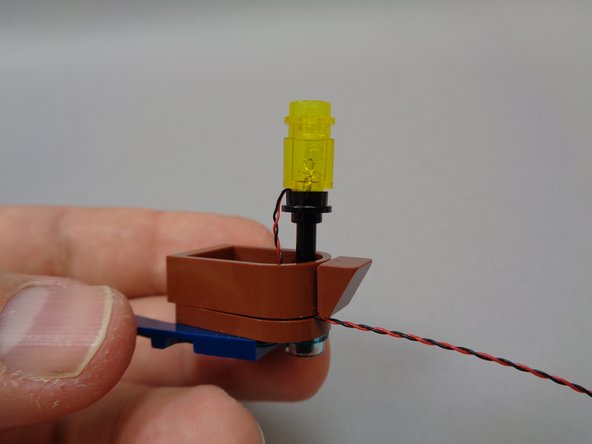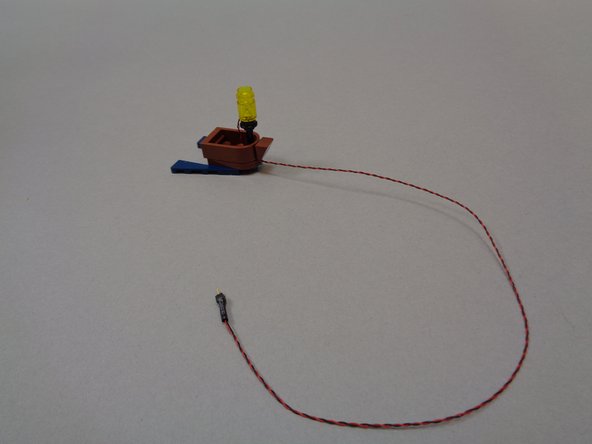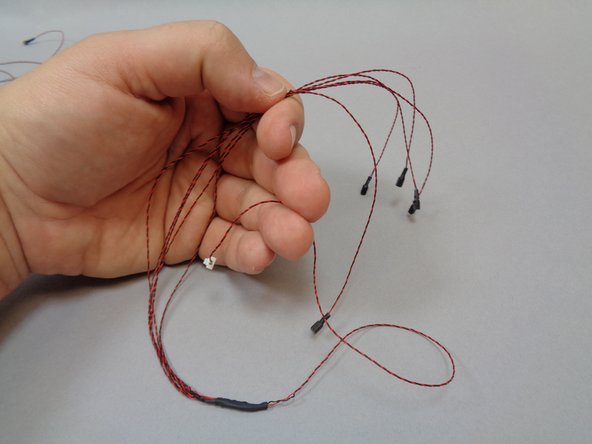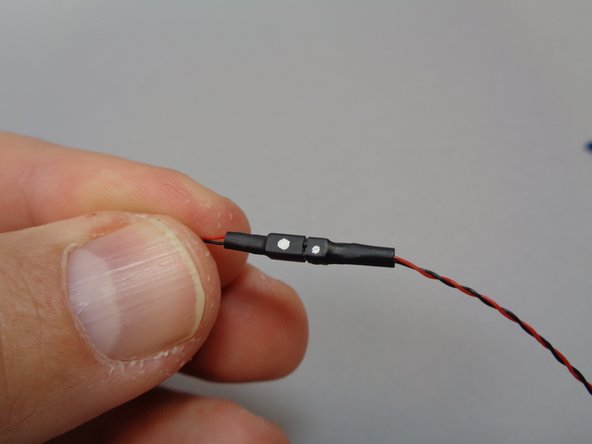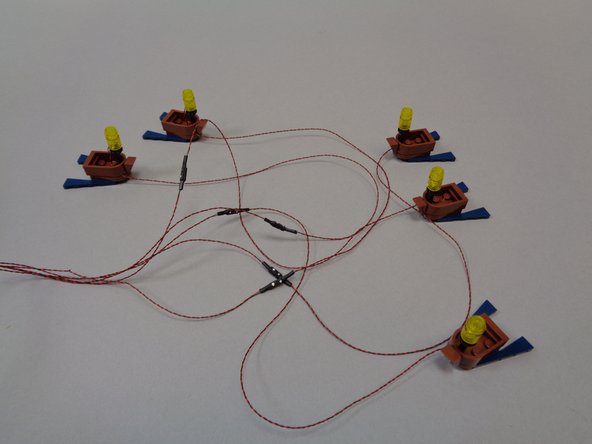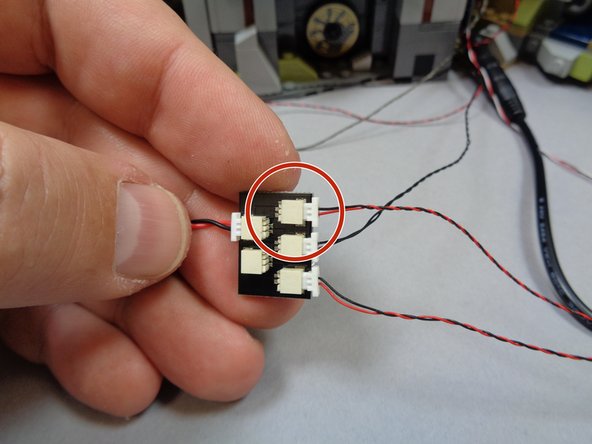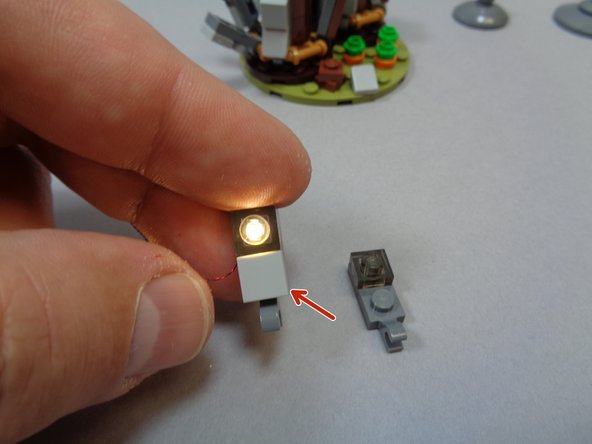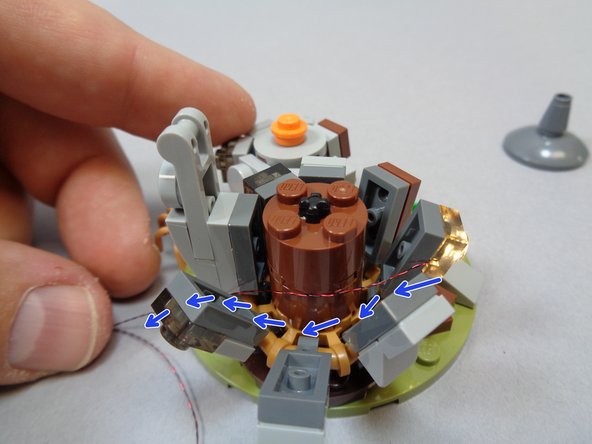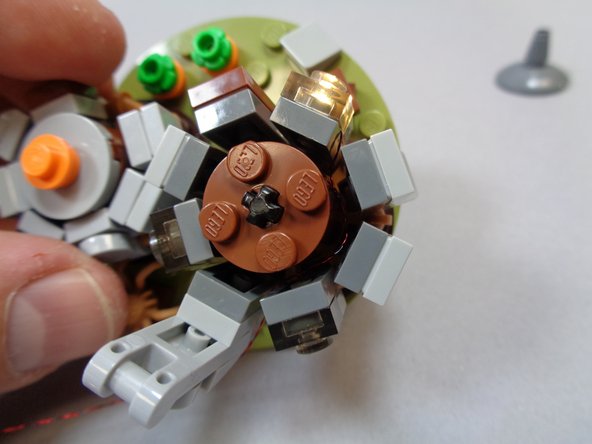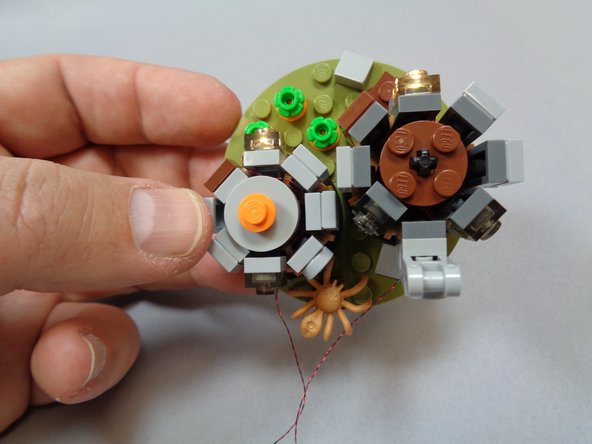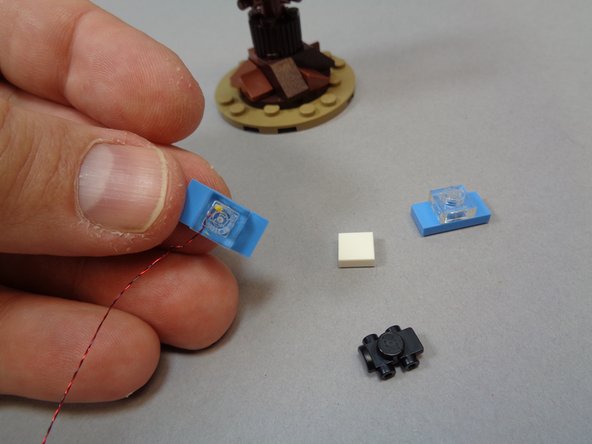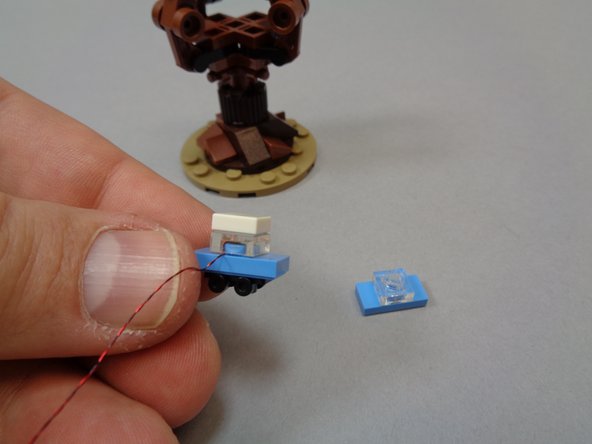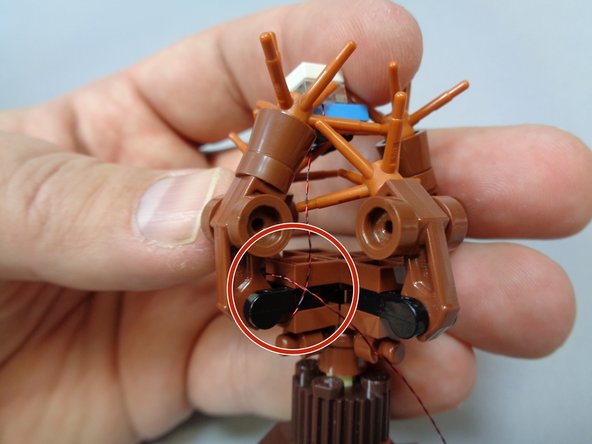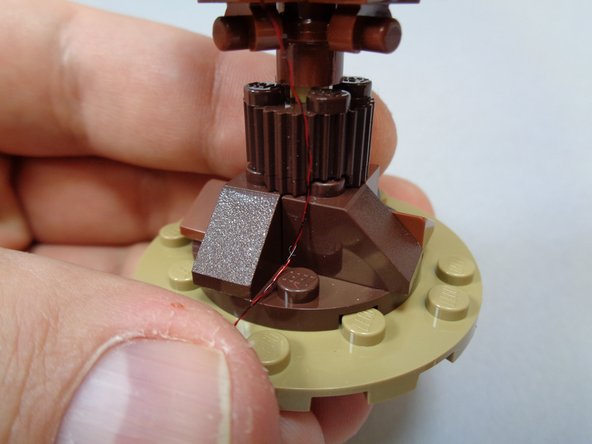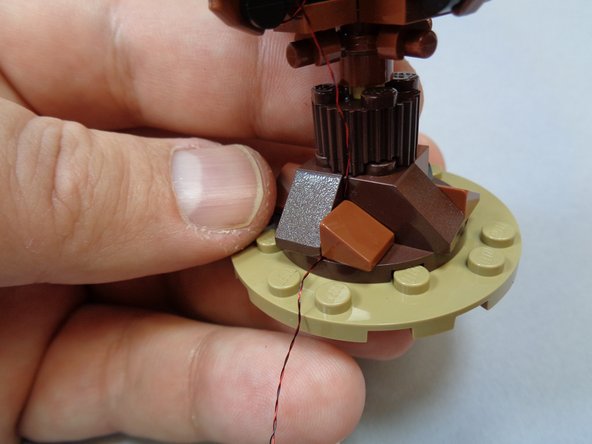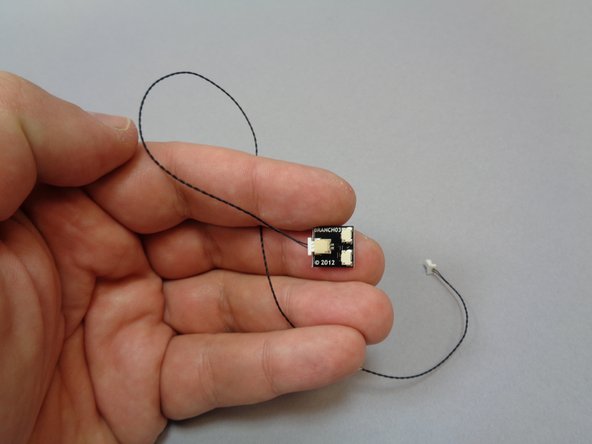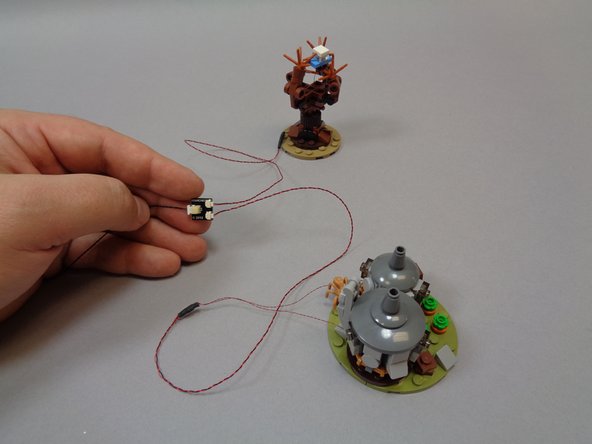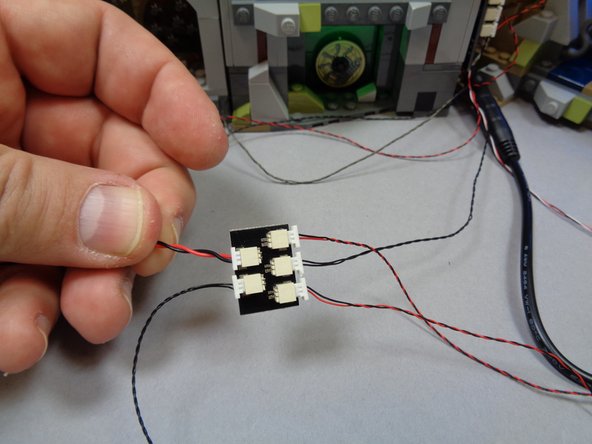-
-
There are several ways to read this guide:
-
Reading it on the web in your browser.
-
Downloading a PDF copy of the guide. You can do this by selecting "Download PDF" as shown by the red rectangle in the first photo. Click on the Options heading in the upper right corner of the screen (see the green rectangle).
-
In the "Dozuki" application, which is available for download from the Apple App Store and various Android and Google marketplaces.
-
If you view this guide in the Dozuki app, search for "Brickstuff" the first time you open the app, then select "Product Guides" from the categories listed under Brickstuff. Scroll down to find this guide.
-
You can also translate this guide into another language when viewing on the web. To do this, install a translator extension into your browser and use that extension/plug-in to translate the page. Using the main Google translate website (translate.google.com) does not work.
-
-
-
This accessory kit requires the Brickstuff light + sound kit for the LEGO® Hogwarts Castle. Before proceeding with this guide, make sure you have completed installing the main kit and that all of the lights in the main kit are working.
-
These instructions are for Version 1 of the accessory kit. You will know you have Version 1 because you will have a 1-to-5 connecting cable in the "Central Power Parts" bag that looks like the wire in the second photo. If you do not have this wire, you have Version 2 of the kit and should follow the instructions located here.
-
The photo in this step shows the parts included with your kit. You should have:
-
One bag labeled "Accessory Kit-- Central Power Parts"
-
One bag labeled "Boat Lanterns-- Centrally Powered"
-
One bag labeled "Hagrid's Hut-- Centrally Powered"
-
One bag labeled "Whomping Willow-- Centrally Powered"
-
-
-
You will begin with the five boats. You will need the bag of boat lanterns.
-
As shown in the second photo, disassemble each of your five boats as shown.
-
-
-
Remove one of the boat lantern assemblies with pre-mounted light from the bag.
-
As shown by the red arrow in the first photo, attach the transparent yellow round 1x1 plate from your LEGO® set to the top of the pre-lit lantern assembly.
-
As shown by the red circle in the second photo, bend the light wire with your fingernail so it runs down the side of the stud on the bottom of the pre-lit lantern assembly.
-
As shown in the third photo, re-attach the round black plate to the bottom of the lantern.
-
-
-
As shown in the first photo, re-attach the lantern assembly to the top of the black rod.
-
As shown in the second photo, re-attach the boat frame. The frame will hold the LED power wire in place.
-
The third photo shows what your finished boat should look like after installing the lantern with light inside.
-
Repeat the previous steps for each of the five boats.
-
-
-
Inside the "Central Power Parts" bag, there will be one cable with 5 connectors on one end as shown in the first photo.
-
As shown in the second photo, each plug has a white dot on one side of its connector. Match this white dot to the white dot on the wire from the boat lantern, and connect all five boats as shown in the third photo.
-
-
-
Behind your castle, you should have a BRANCH18 adapter with five plugs from when you installed the main light and sound kit. There should be two open plugs on the BRANCH18 adapter board.
-
As shown in the first photo, connect the other end of the boat lighting cable to one of the open plugs on the BRANCH18 adapter
-
You can use any open connector on the BRANCH18 adapter.
-
If you have your main castle kit connected to power, you should see all five boat lanterns turn on and begin flickering.
-
-
-
Remove the two roofs and two front windows from Hagrid's Hut as shown in the photos for this step.
-
-
-
As shown in the first photo, take the light bluish gray 1x1 LEGO® tile and switch it onto the pre-lit replacement window inside the "Hagrid's Hut-- Centrally Powered" bag.
-
Re-attach the large front window piece and run the light wires around the center core as shown by the blue arrows in the second photo.
-
Re-position all pieces around the large hut. You should now have your mounted light with the wire extending out the back of the hut as shown in the third photo.
-
-
-
Repeat the same process for the smaller window as shown in the first photo.
-
As shown in the second photo, you should now have all side pieces re-positioned with both lights in the front section and two wires coming out the back of the huts.
-
As shown in the third photo, re-attach the two roofs. Your hut is now complete.
-
-
-
Take the pre-lit car assembly out of the "Whomping Willow-- Centrally Powered" bag, and as shown in the second photo, remove the white top and black wheels from the car in your LEGO® set and transfer them to the pre-lit car as shown in the third photo.
-
-
-
As shown in the first photo, position the car back in the tree branches and wind the light power wire around the branches several times to hold the car in place as shown by the red circle.
-
As shown in the second and third photos, remove the brown 1x1 slope from the base of the Willow and use it to hold the power wire in place.
-
Make sure to run the wire between, not on top of, any studs.
-
-
-
Inside your "Accessory Kit-- Central Power Parts" bag, there should be one BRANCH03 adapter board and one 12" black connecting cable as shown in the first photo.
-
As shown in the first photo, connect the black 12" cable to the large plug on the BRANCH03 adapter board.
-
As shown in the second photo, connect the power wires from Hagrid's Hut and the Whomping Willow to the two small plugs on the BRANCH03 adapter.
-
As shown in the third photo, connect the other end of the black 12" cable to the last available plug on the BRANCH18 adapter behind your castle.
-
-
-
The video in this step shows a demonstration of how your lights should look after installation and with power turned on.
-
Almost done!
Finish Line